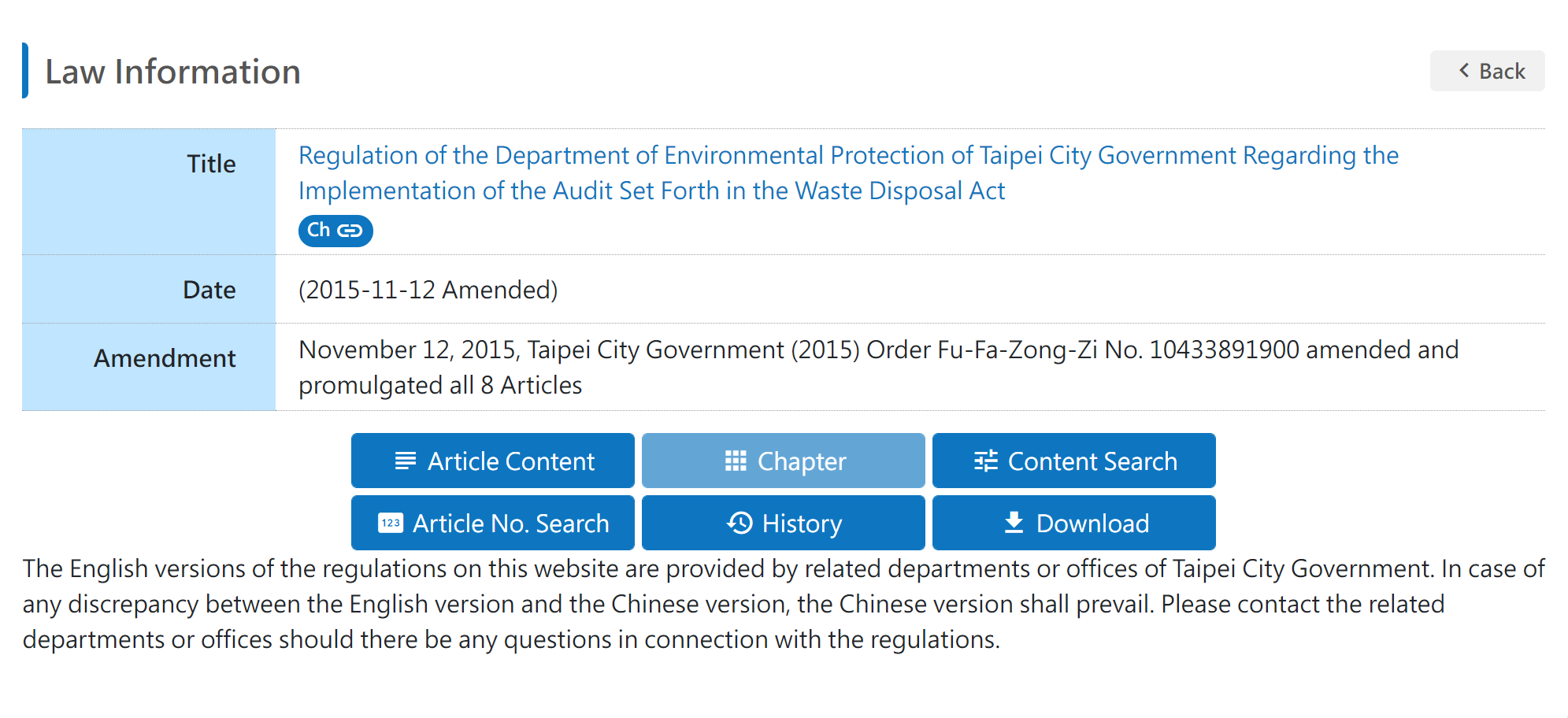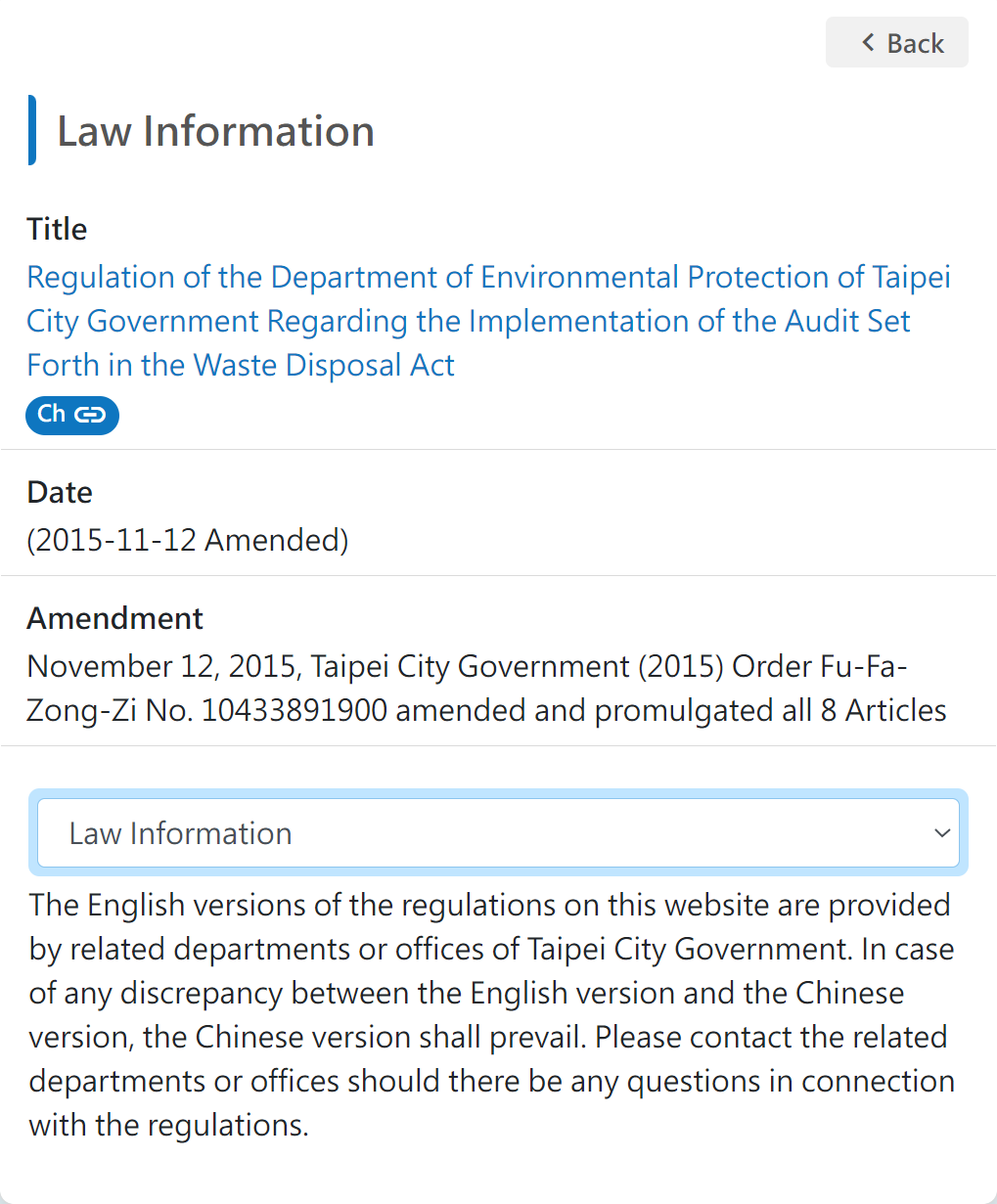A. Searching methods
-
Search by date span
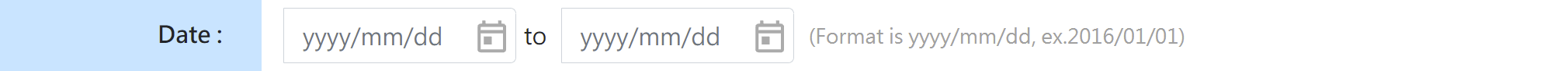
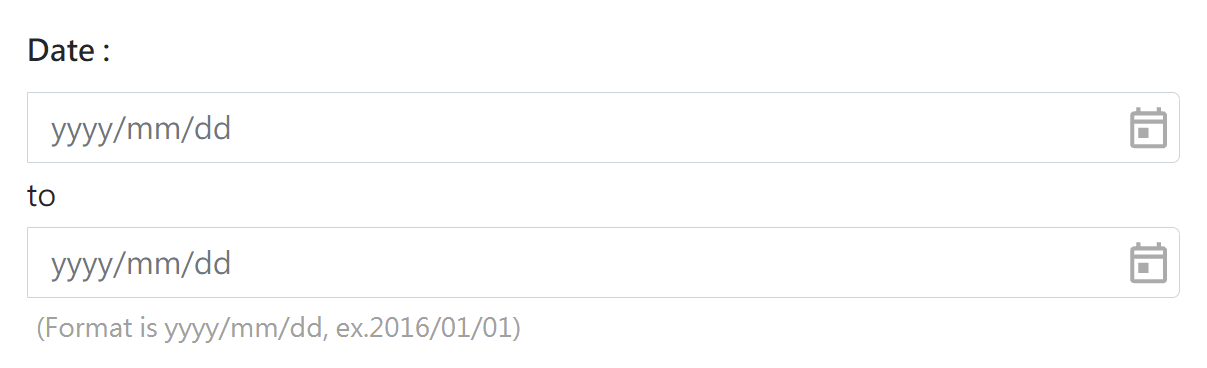
You may set a date span to search regulations promulgated within such date span.
-
Search by department
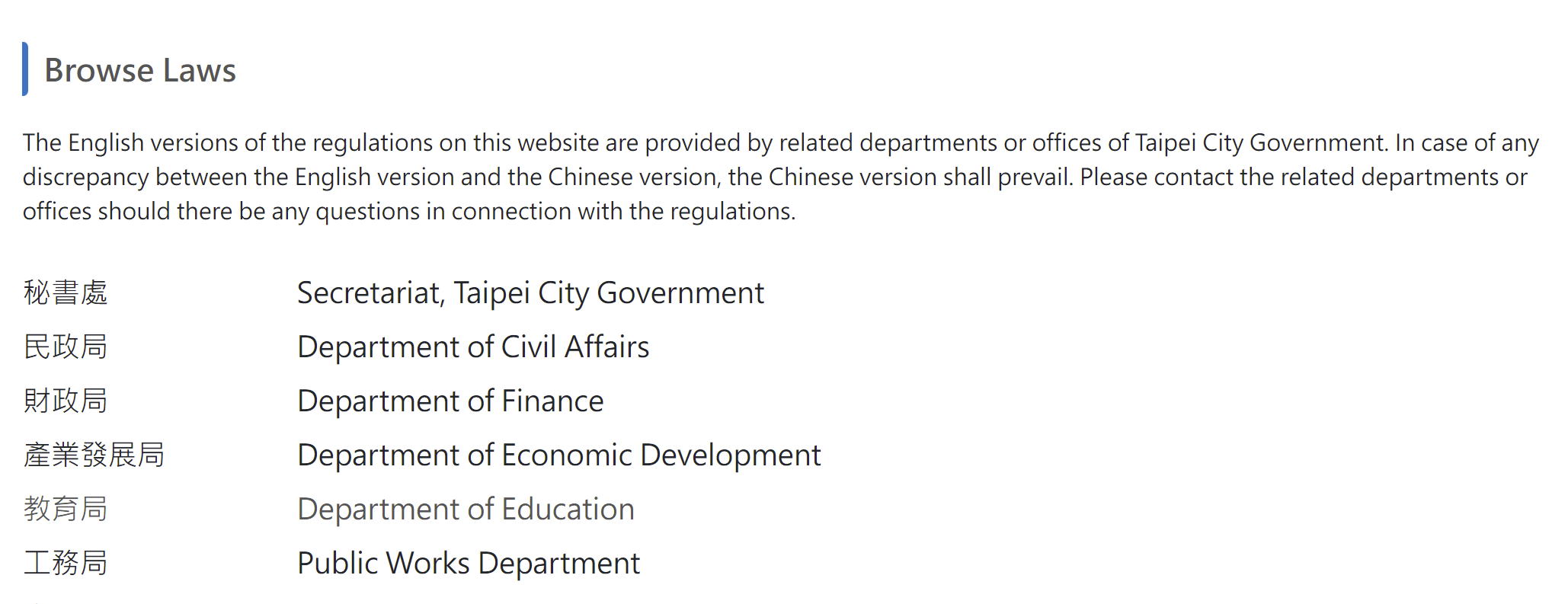
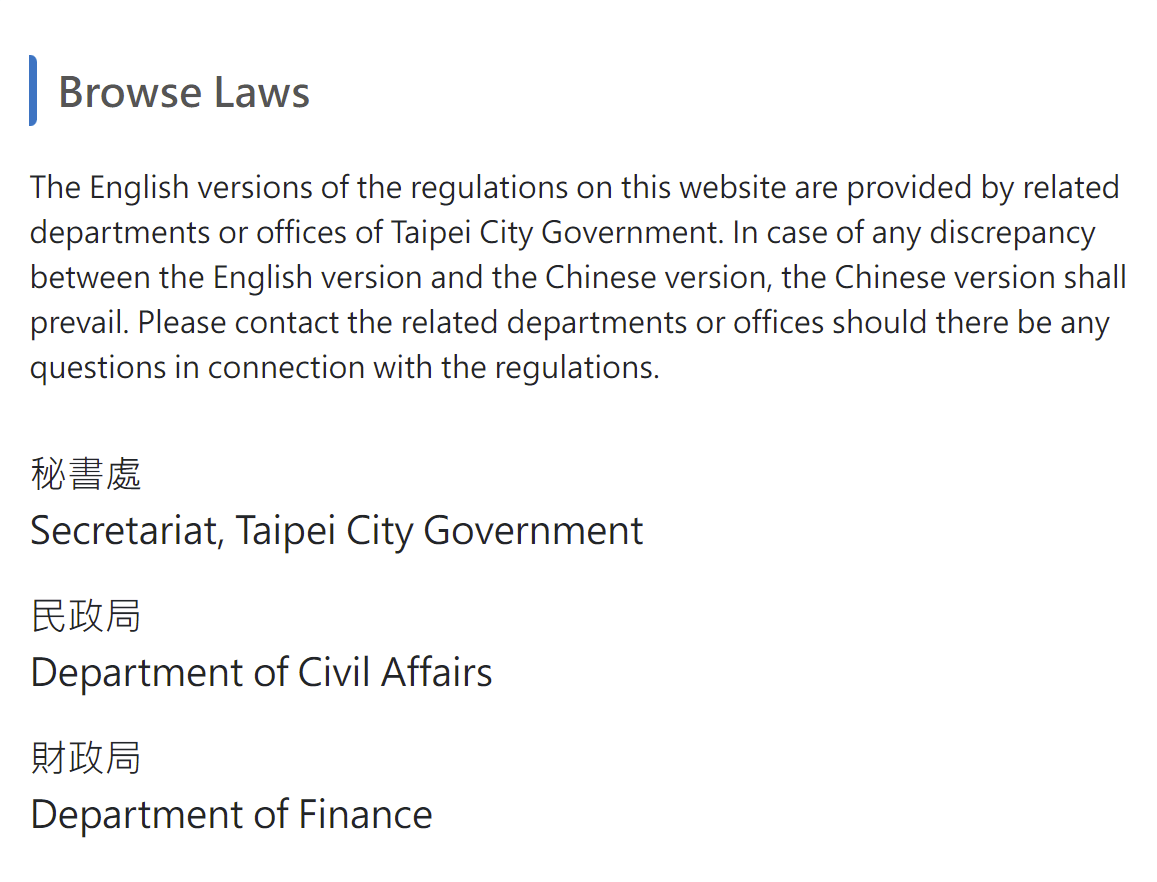
You may click on a specific department of Taipei City Government to which the regulation you are searching is related.
-
Search by keyword
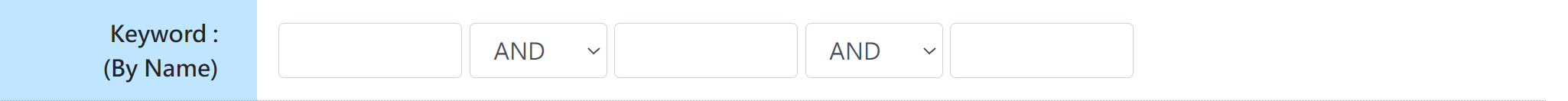
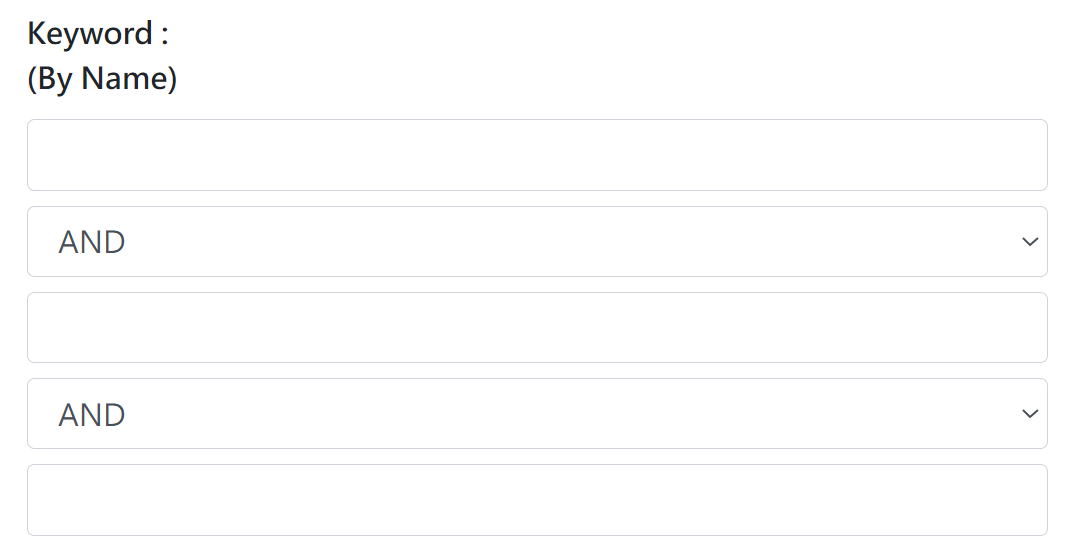
The user may type in keyword into the search box. In this search mode, the user may also use logical operators such as "And", "Or" and "Not" for advanced search. The logical operator "And" can also be used when searching with two or more search modes.
-
Search by article number
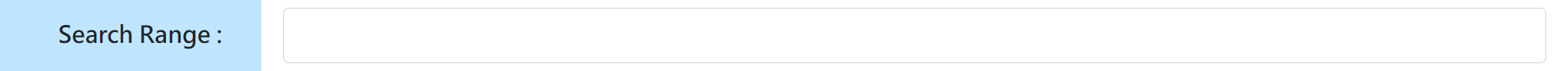
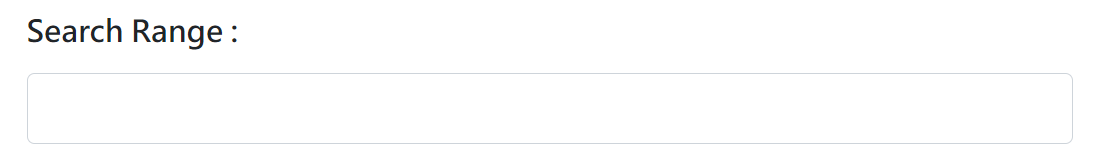
The user may type in number(s) into the search box to search the articles with such numbers that you are looking for. e.g. If you want to search article 1, 3, article 6 to article 8, and article 10-1, just type in "1, 3, 6-8, 10.01" in the search box.
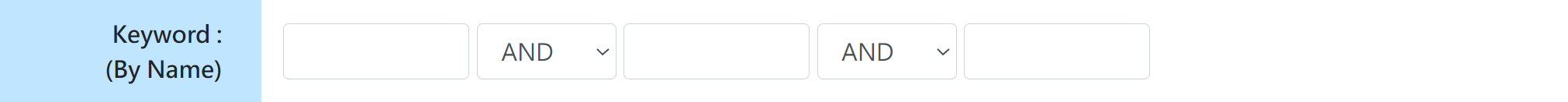
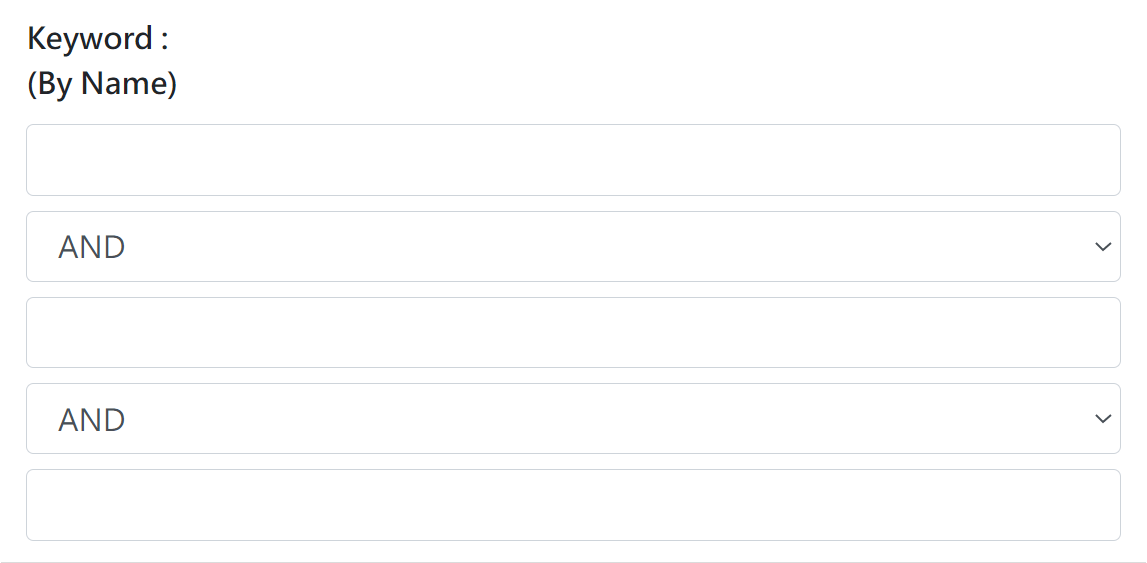
![All the regulations with [protection] in their titles.](/Law/img/HelpE/eng-B-2-lg.png)
![All the regulations with [protection] in their titles.](/Law/img/HelpE/eng-B-2-md.png)